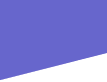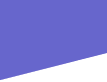|
Buzzwords - H
HACKER: Originally the term referred to those obsessed and talented computer users who created insanely great software for the sheer joy of it, but now it has a pejorative meaning for malicious misfits who create computer viruses or use their skills to break into other peoples computers.
HALF-DUPLEX: A term used in data transmission to describe a circuit that sends data first in one direction (to the source), then back to you. Unlike a full-duplex circuit, a half-duplex circuit cannot simultaneously transmit data in both directions.
HALFTONE: The simulation of a continuous-tone image created by using a dot pattern. Almost all printing processes are done with some kind of dot-based methods. In traditional halftones, a graphics arts camera is used to photograph an original photograph through a screen, which reproduces the images as dots using smaller dots for lighter areas and larger dots for darker areas.
HALO: When using a selection tool in an image-enhancement program to select certain kinds of objects, a halo may appear around part of that selection. These extra pixels are caused by the programs anti-aliasing feature. (When a graphic is displayed on a monitor, you occasionally see jagged edges around some objects. These rough edges are caused by an effect called aliasing. Techniques that smooth out the jaggies are called anti-aliasing.) Most image enhancement programs have a built-in anti-aliasing function that partially blurs pixels on the fringe of a selection and causes additional pixels to be pulled into the selection. The best way to eliminate halo pixels is by using the Defringe command. In Adobe Photoshop 6, the Defringe command is found under the Select>Matting>Defringe menu tree.
HANDSHAKE: A series of protocols that occurs when using a modem to connect to your Internet Service Provider. Its a method for both sending and receiving data between modems to verify theyre speaking the same language and prevents the transmission of garbled data. When logging onto the Internet, its all that noise you hear when connecting.
HARD DISK: A computers hard disk consists of one or more rigid, non-flexible disks. Like a floppy disk drive, it has a read/write head, or multiple heads with multi-disk drives. You can think of your hard drive as a file cabinet that holds all of the data inside your computer. Like a file cabinet, you can access the data whenever you want, and its still there after shutting the computer down. Nowadays, the capacity of hard disks is measured in gigabytes (billions of bytes) but unlike the 1.44MB thats standard for floppy drives, hard drives come in many different sizes. Most computers, except new Macintosh models, have both a floppy drive and hard disk installed, and until you outgrow the hard drive (which will be sooner than you think) you wont have to worry about replacing it. Fortunately, prices for hard disks have dropped as fast as the need for higher capacity has grown.
HARDWARE: Hardware is the physical combination of components that let a computer compute and is the actual, physical machinery. On a modern autofocus SLR, the LCD display that shows aperture and shutter speed is part of the cameras hardware, but its the cameras software that tells that display what f/stop is set on the lens and which shutter speed has been chosen.
HDCD: High-Density Compact Disc. A CD-ROM format, based on the unified Digital Video Disc format, thats capable of storing 2.6 or 4.7GB worth of data.
HDSL: High bit-rate DSL (Digital Subscriber Line) was the earliest version of DSL and is symmetrical. Since an equal amount of bandwidth is available in both directions, the maximum data transfer rate is lower than for ADSL (Asymmetrical Digital Subscriber Line).
HDTV: High-definition television. A typical TV set contains 336,000 pixels, while a high-definition TV set can produce at least 2 million pixels and has a screen aspect ratio of 16:9 resulting in a picture shaped more like a wide-screen movie. There are also HDTV computer monitors that produce an amazingly lifelike appearance but not without higher cost.
HEAD: Sometimes called read/write head. This is an electronic device, not unlike a phonograph arm and is found on all drivesCD-ROM, floppy, hard, or removable mediaand can read and (usually) write information onto the medium.
HEAD CRASH: A hardware failure in which the read/write head comes in contact with the disk surface. This almost always results in data loss. Because of the floating head design of Iomegas Bernoulli-based Zip drive, head crashes are extremely rare with that kind of mechanism.
HEAP: A programming term referring to the pool of free memory (RAM) available for a program. Youll hear Mac OS users (at least before the introduction of Mac OS X) referring to this as system heap, which is the amount of free memory available for the Macintosh operating system.
HERTZ: Not the car rental company, but hertz with a small h. Often abbreviated as Hz, this is the ANSI (American National Standards Institute) measure of frequency or electrical vibrations per second. Those of us from radios old days remember the term as cps or cycles per second.
HFS: Hierarchical Filing System originally used by the Apple Macintosh operating system to format hard disks and identify files and their location on that disk.
HIGH COLOR: Often called True Color. This is the ability of a Windows-based computers video board to generate 16-bit color 65,536 color shades. Sometimes this refers to 15-bit color, which uses five bits for each red, green and blue pixels and can only produce 32,768 colors. In 16-bit systems, the sixteenth bit can be a color, such as 5-red, 6-green and 5-blue.
HIGH MEMORY: In older Windows systems, this refers to RAM in the Upper Memory Area (UMA) between 640k and 1MB. Memory that exceeds 1MB, called extended memory. It can also refer to the 64k area between 1024k and 1088k, usually referred to as High Memory Area, or HMA. All this confusion about memory and the allocation of memory disappeared with the introduction of Microsoft Windows 95, so the operating system could address however much RAM the user installed, much the same way that the Mac OS does.
HIGH RES: High-resolution. More information (or pixels) filling your screen means that images appear in finer detail with smoother edges. In Kodaks Photo CD image format, the lowest-resolution image called Base/16 measures 192x128 pixels, while the highest standardnot Procalled Base*16 is 3072x2048 pixels in size, making it a high-resolution image.
HOME PAGE: The first screen web users encounter in searching for a particular topic is the home page. Its really a digital welcome mat that contains a table of contents to information that a user will find at a specific web site.
HP: Hewlett-Packard, a major manufacturer of computers and peripherals (scanners, printers, digicams) that was founded in 1939 by William Hewlett and David Packard.
HPGL: Hewlett-Packard Graphics Language. A vector graphics file format developed by Hewlett-Packard for use in their plotters.
HSB: Hue Saturation and Brightness. This is an alternative way of looking at real world color instead of the RGB and CMYK color-producing methods found when working with computers and printers and is based on the way that human being see color. Hue is based on the wavelength of light reflected from it. In plain English, its a specific shade or tint of a particular color. Saturation, at times referred to as Chroma, is a measurement of the amount of gray present in a color. Brightness is the intensity of light present in a color.
HTML: HyperText Markup Language, a programming language used to create pages on the World Wide Web using linking and multimedia techniques that makes the Internet easy to browse.
HTTP: HyperText Transport Protocol. The communications protocol used on the Internetspecifically the World Wide Webto share information. The first part of any web site address is: http://
HYPERMEDIA: A non-linear collection of numbers, text, graphics, video, and audio as elements used in a HyperText system, such as the World Wide Web.
HYPERTEXT: A concept originally postulated by computer visionary Ted Nelson as a method for making computers respond to the way humans think and behave. In a HyperMedia environment (like the World Wide Web), all the various forms of information including audio, video and text are tied together with HyperText links so you can move from one to another by clicking software buttons with their mouse.
|